litl [The Competitors]
In the months between the iPad's announcement and its eventual release, journalists and bloggers began to hail the device (or at least its fundamental philosophy) as an unprecedented re-imagination of the personal computer. iPad fans argued that what Apple had done was to do away with filesystems and manual app installation, as well as archaic interaction paradigms that date back multiple decades, by creating a device that's instantly accessible to techies and novices alike.
Thing is, it had already been done. It's called the litl, and it made its debut last November, back when an Apple tablet was merely the stuff of rumors.

The first thing you notice is the hardware. It's distinctly unlike any laptop you've seen. While Apple, Microsoft, HP and HTC's industrial designs are abundant with sharp corners and monochrome color pallettes to evoke a futuristic feel, litl attempts to create a different impression—that of an analog appliance. And I mean that in the best way possible, from its smooth curves and pastel colors to the asymmetry of its two halves and the materials used, the litl's physical form is both unique and wholly memorable.

As for the software, the litl calls itself a "webbook", designed for the web from the ground up. It runs a proprietary OS with zero local storage. None of your data resides on the computer itself, but rather in whatever cloud-based services you're a member of. It's based around "cards", which can either be custom Flash applications (the company recently released an SDK) or instances of its web browser. So a typical litl's home screen could contain custom Flash cards installed for The Weather Channel and NPR, in addition to custom-displayed RSS feeds and what are essentially web browser shortcuts for Google Docs and Hulu, not to mention the cards that ship with the device, like Mediawall, a way to view your photos and videos for sites like Flickr.

Oh, and did I mention that you can rotate the monitor 180 degrees and it essentially becomes a different device? See, the litl has a traditional "laptop mode", but if you rotate the monitor along its hinge, it goes into "easel mode", which is basically intended for display. Since easel mode doesn't give you easy access to the keyboard, there's a wheel both on the side of the device and the optional remote, which you can rotate with your finger in order to switch between cards (now called "channels", to continue a passive television-viewing metaphor). This way, you can just set the litl down and be able to view the weather or your photos at a glance across the room. The display has a 170-degree viewing angle, so you can easily view its contents from anywhere in the room. There's even an HDMI port so you can plug it into your television if you'd like. It's kind of similar to what the Chumby does, or those Internet appliances of a decade past.

The litl was apparently designed for home use, and its radical design has both large advantages and drawbacks. The hard drive is one of the most likely components to fail in any given laptop, and since the litl doesn't have one, that increases its reliability. But because of that, you can't view or edit any data that isn't already uploaded online. No importing photos to upload to Flickr, no editing documents on a USB key. (The litl has a USB port, but while other lightweight operating systems like Chrome OS will recognize a USB key and allow you to view files, a USB key plugged into a litl will simply do nothing.) In keeping with litl's philosophy of eliminating all nonessential components to maximize reliability, the device also has no optical drive, so you can't watch DVDs. The closed, proprietary OS allows the company to provide you with free updates for the life of the device, and if you buy multiple litls for your home, it's painless to keep them constantly synced, so you can move to a different room of the house to another litl and finish right where you left off. But since the OS was designed for simplicity, there's no support for multiple user accounts—all of your family's cards and data have to be in the same place.
I met litl's CEO John Chuang back in December at a Boston IXDA event, where he both introduced the device and answered questions. I remember coming out of it feeling like they hadn't done a lot of user research, but maybe I'm mistaken. (I clearly recall Chuang saying they interviewed about ten families for research when I saw him, but he indicates in this comment that they interviewed a few hundred, and I'm hesitant to assume that my memory's infallible enough to make it worth further developing my assumption into an argument.) But regardless of how many people they interviewed or how many they tested the litl on, the question still remains: who is this device for, specifically?
Maybe it's for a young child or someone generally afraid of computers, but that person needs to be near someone who has another computer that can upload the photos and the documents to various cloud services that Litl cannot. It's a secondary computer that costs just under $700. It's a device that should probably be comfortable with running HD YouTube videos, yet it uses the same 1.6GHz Intel Atom CPU that ran 2007's netbooks.
The iPad shares many of these problems, despite many factors that make it an ideal laptop replacement, you still need a PC to sync content to the iPad. It can't do everything completely on its own. And like the Litl, there's no support for multiple user accounts, and iPhone OS requires you surrender fine-grained control over the sofware in exchange for ease of use. But I suspect that most of these problems will be remedied by Apple in the months and years to come. What I really hope Apple would pick up from the litl is the idea of distinctive hardware design. I'm a little tired of Steve Jobs' aluminum-and-glass fetish - sure, I think it's gorgeous, but computers no longer HAVE to be gleaming chunks of metal and plastic. For once, along with all the ads that show iPad being used in the home, I'd like to see a device that actually looks like it was meant for the home, instead of a generic shiny object that screams of the future and nothingness.
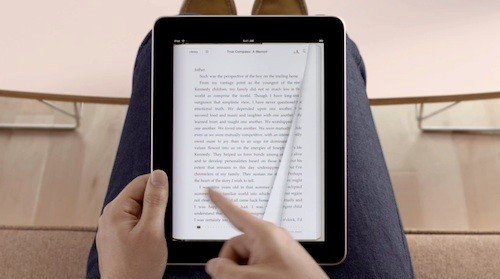


Comments
Elite NAPA Auto Repair has been providing quality auto repair in Tempe, Arizona since 2001. We are a family owned, locally operated, business delivering honest and professional auto repair and car service to the people of Tempe, Chandler, Phoenix, Ahwatukee, Queen Creek and Gilbert
auto repair tempe
Trey Smith Blog | Trey | Split Testing | AB Split Testing|SEO Specialist Philippines | Hair Care Products | Kidney Stones Home Remedies| fitness clubs in minneapolis |
How to Get Rid of Allergies| How to get rid of Fruit Flies
Hi author, Great post, do you mind if I re-blog this (with full attribution and linking)? I really want to share it with my readers, they would find it very useful.